BEST PRACTICES & FUTURE VISION
Wondering what CRM is and how it affects your business growth journey? You've come to the right spot! Last month Acumatica held a webinar showcasing their CRM solution enhancements presented by Doug Johnson, VP Product Management, Jin Kim, CRM Product Owner, and Omar Ghazi, Senior Product Manager - Integrations. Let's dive in to how exactly Acumatica CRM-integrated ERP increases the functionality of your business, and how to utilize the direct business integrations within Acumatica to increase your profits & customer retention. 🔑 ✅
CRM Overview:
Customer Relationship Management is the umbrella term for all the steps businesses take to create, develop, and enhance relationships with their customers. Jin Kim emphasizes the importance of maintaining the three major pillars of CRM in this webinar:
-
-
Marketing
-
Sales
-
Customer Support
-
Every organization must manage their sales pipeline, generate new leads to source a new loyal customer base, and have a reliable technical support to head any issues for the entire customer base. Flexibility is key, and Acumatica's newest release has mastered technological flexibility by creating a cloud-based solution with incredible integrated features such as direct Marketing Automation, Sales Force Management, and Customer Service all in one spot.
"Customer relationship management (CRM) software is a powerful customer service tool for businesses of all sizes, in any industry. It increases customer service quality by managing leads, contacts, opportunities, customer accounts, and customer cases….High-quality customer service builds customer loyalty, and customer loyalty increases profitability."
Aliyah Rakimglova
Senior Director of Global Support | Acumatica
Whether you've got a small business or a large organization, implementing adaptable solutions to maintain and create prosperous customer relationships, through old and new problems, is the key to long-term success. Below are some major highlights of how the many new integrated features of Acumatica 2023 R1 expand the horizons of your business.
Marketing - Filling the funnel:
Acumatica 2023 R1's Integrated Marketing, tightly connected with financials and content management, delivers improved collaboration between sales, marketing, and support, while ensuring maximum ROI for each marketing dollar spent. Managing your leads, measuring campaign performances, communicating with contacts, and improving productivity within your organization has never been easier with tools at your fingertips like Hubspot Integration and a marketing dashboard.
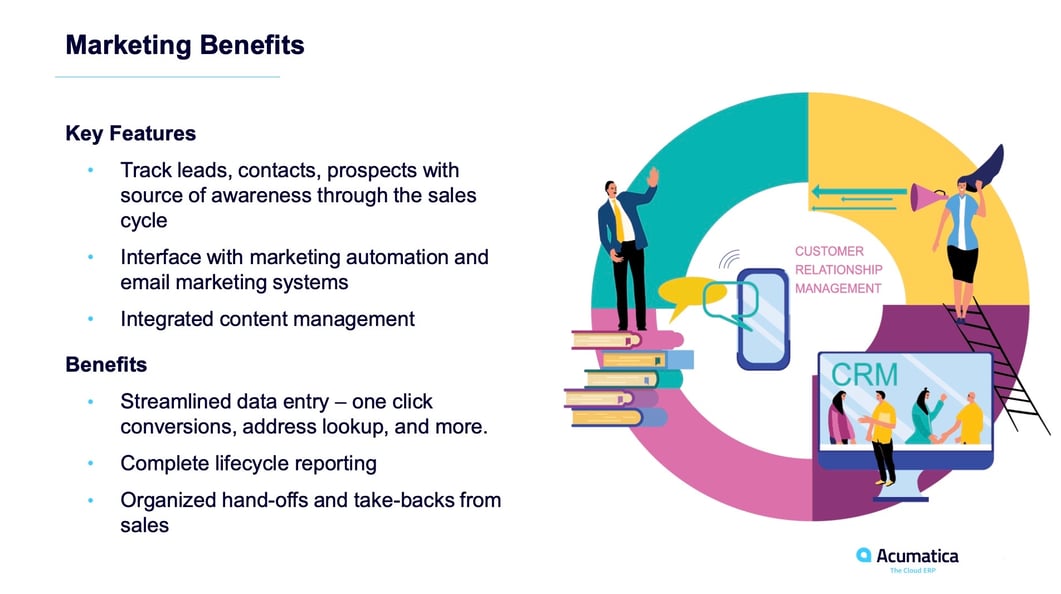
BEST PRACTICES:
-
Qualify, Schedule, and Assign Leads directly through Outlook:
-
Assign based on any lead value
-
Assign to individual or team
-
Bulk changes when roles change
-
Manual assignment
-
-
Manage Marketing Campaigns and Customer Journeys via Sendgrid and Hubspot Integration:
-
Create email templates
-
Send from static or dynamic marketing lists
-
External system scores leads based on webpage visits, clicks, content downloads, and more. Leads over a threshold are added/updated in Acumatica automatically.
-
via SendGrid integration: track the status of emails (i.e. activity status of recipient (opened, unopened, link(s) followed))
-
via Hubspot integration: create customer journeys and automated marketing assignments to nurture and grow prospective lead connections
-
Sales - Opportunity Management and Reporting:
Now your marketing team has qualified and organized the proper leads, assigned them to the appropriate sales associate, and you're wondering what Acumatica CRM does next. What's amazing about these new integrated features is how every aspect of CRM is intertwined - lead entry 🤝 lead management 🤝 managing your sales pipeline.
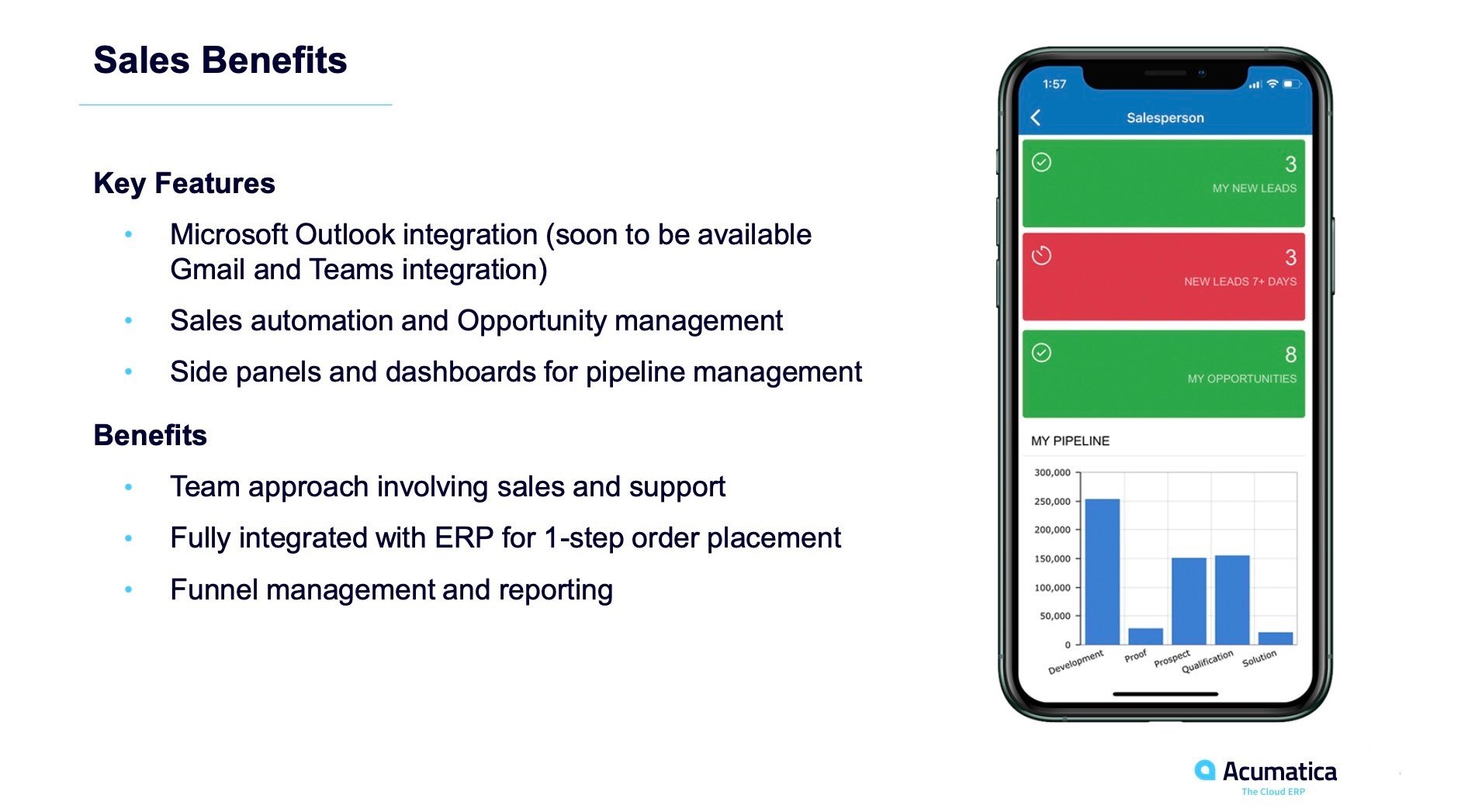
-
Utilize the Virtual Assignment and Approval Map to easily follow and track new leads, engage with them in an organized fashion, and keep approval workflows running smoothly
-
Case Management: automatically notify the sales associate when a lead has been assigned to them via a text or push notification to maximize communication and efficiency within your organization
-
- Use the "Opportunity" tab to create project/client-specific tasks, events, and communicate via email directly within CRM
- Now there is a dedicated window where you can see all of the tasks and activities regarding a specific opportunity
- Generate a Sales Order directly, effectively bypassing the prior conversion process of lead to client
- Pipeline reporting to display on one easily accessible dashboard all updates and information regarding opportunities
Support - Opportunity Management and Reporting:
You're impressed with all the incredible benefits and new additions of Acumatica 2023 R1, however your team has run into complications with an opportunity and your organization is craving a consolidated method of communication, support, and account management. With 2023 R1, you can easily increase customer satisfaction and retention rates via a one-stop-shop system that utilizes the integrated Outlook tool, gives your client a chance to troubleshoot issues via the self-service and case creation portal, and more.
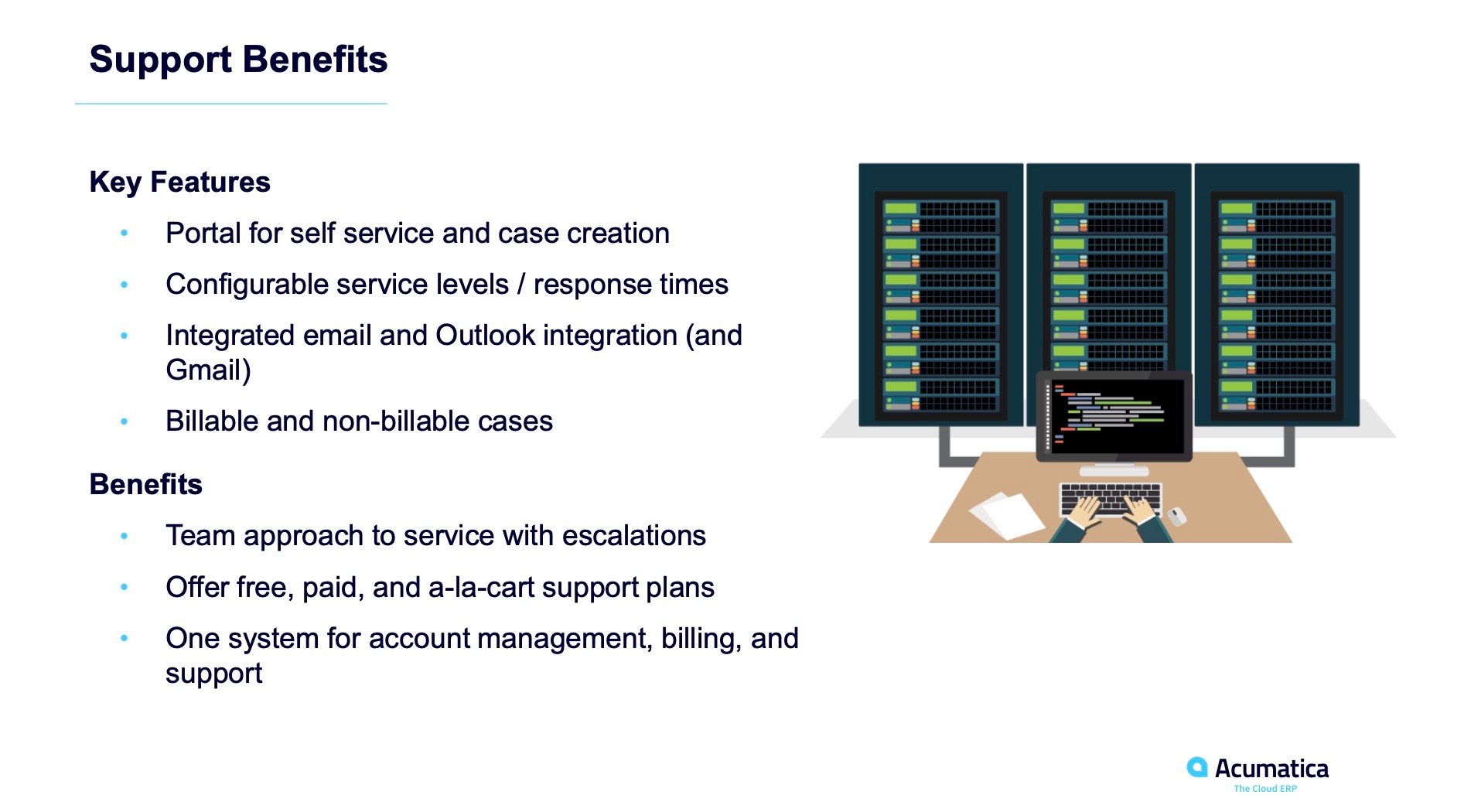
BEST PRACTICES:
- Outlook Integration
- Integration options: add a contact or create a lead directly from an existing email address - no need to go into a separate Acumatica ERP lead management, automatically syncs contacts and all new information
- Case Management:
- Track client interactions, complaints, purchases
- Enhance customer service with specific activity logging respective to client profile
- Improve CSAT, Retention, and Customer Lifetime Value
- Microsoft Teams Integration seamlessly manages communication within your organization all within Acumatica 2023 R1:
- reduces context switching, eliminates file duplication, and enables effective communication
- available as a simple "Enable/Disable" switch feature in "Experimental Features"
- share/import direct Acumatica records without having to leave Acumatica
- Identify if contact is available to directly call, message, schedule meeting, or notify an associate about an opportunity
What's new and what's coming in CRM:
- Upcoming Gmail integration (very similar to Outlook integration)
- available as an add-on via Google Workspace Marketplace (purchase the integration via Acumatica)
- Direct lead or contact creation directly through Gmail
- Deal management using integrated Gmail task lists
- Intuitive Case Management:
- Case-initiated returns and refunds
- Improved Case SLAs
- Pipeline reporting improvement
- Future Integrations:
- Integrated surveys
- Live chat (!!!!!)
- Knowledge base
Here were a couple of FAQ's during the webinar:
Which Acumatica release are you demonstrating this on?
All of these demos are done on Acumatica 2023 R1.
Are you able to follow the customer journey from new prospect through proposal, conversion and fulfillment and contract renewal within Acumatica or do you need to also purchase a bolt-on software to process the data? ie. Hubspot or Salesforce
Acumatica supports the entire process from contact to cash. Advanced functionality (Email tracking, lead scoring, etc.) may require a third-party integration.
Will merging of customers be a feature of CRM?
Acumatica 2023 R1 CRM allows you to merge business accounts/prospects. However, merging accounts with existing balances can be quite complex and is in the works for future improvements but not currently scheduled into an upcoming release. STAY TUNED!!
Can those benefits create an order directly from the CRM?
Yes. You can create quotes inside Acumatica CRM!! Once quotes are approved by the customer, you can convert the quote to a Sales Order, found in the Order Management area of Distribution.
Is the "Create AP Bill" AI feature available with Outlook?
Yes, you are able to send an attached PDF bill directly from Outlook to Acumatica and the system will recognize the fields and prepare it for approval and payment.
*** This blogpost is a recap of a webinar HELD BY Acumatica. To WATCH THE FULL WEBINAR PLEASE CLICK HERE
PLEASE REACH OUT TO OUR TEAM FOR MORE INFORMATION ON HOW ACUMATICA CLOUD ERP CAN ENHANCE YOUR BUSINESS.***







