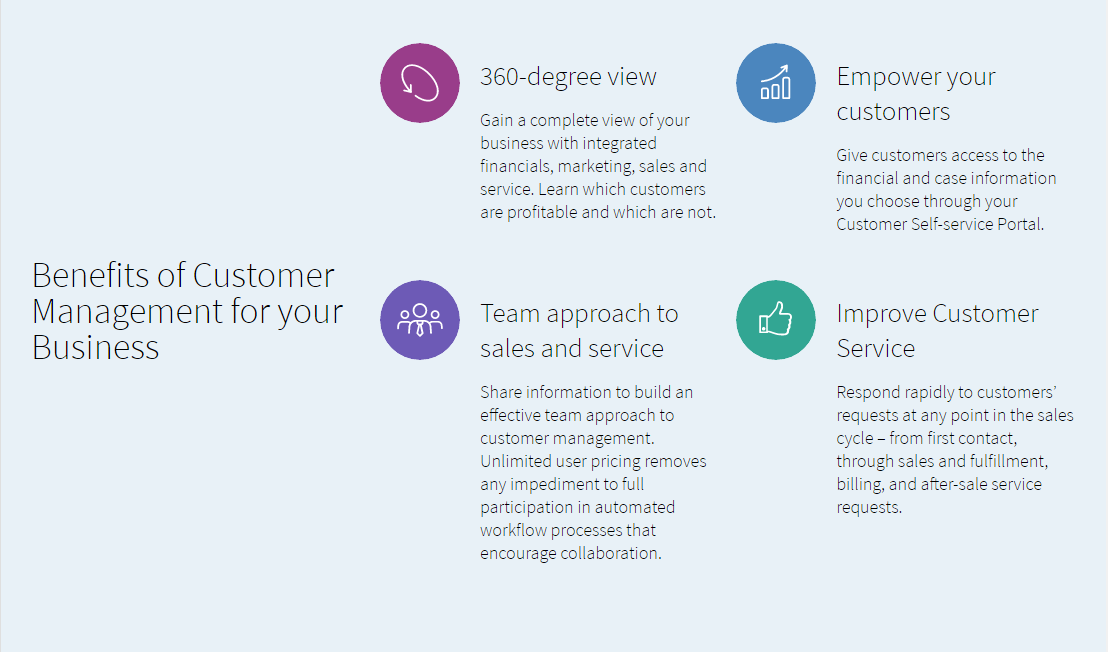Let's start with the basics: CRM, also referred to as “customer relationship management”, is a piece of software that allows you to -- you guessed it -- manage your relationships with your customers. If you're running a business, no matter any size it may be, you likely need a customer relationship management solution. Why? You love your customers with all your might. You take notes on every phone call and you send them AMEX gift cards at the holidays. Heck, maybe you even keep track of their birthdays!
But here’s the straight fact: whether your company is eight people or eighty, passing notes through an Excel sheet to track those interactions isn’t feasible, because you’re a consistent business with a predictable growth curve this year. That Excel sheet, or whatever system you use to catalog and analyze your customer relationships, is an ugly relic that needs to be left behind.
Sound familiar? Then it’s time for an update. You’re a smart, snappy, modern business owner, and you need a more reliable way to manage your customer relations. If you're still on the fence about whether this technology is for you, read on to find out which questions to ask yourself when evaluating your need for a customer relationship management system.
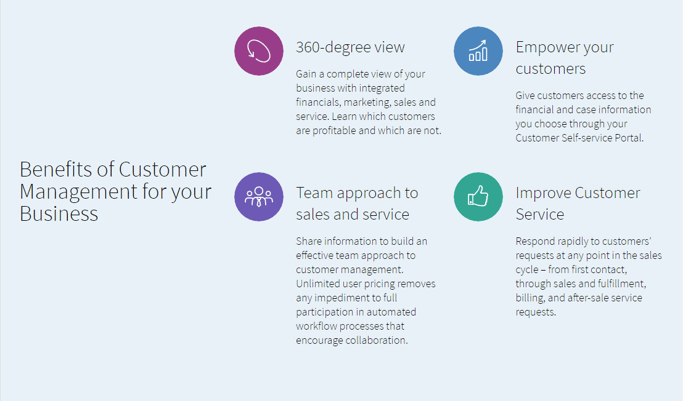
1) Do you have a visible, organization-wide location for storing and accessing leads and accounts?
This is bog-standard. Answering this question is the first step toward recovery. Do you have any central accounts system to speak of? Maybe a rolodex? A battered legal pad?
Do you hate your current solution when you speak it out-loud?
2) Do you have disparate systems to manage the sales process, including different systems used by different reps?
Recall the point in the introduction about creating a business with predictable, scalable growth. Consistency in your sales processes facilitates more predictable hiring and ramp for new sales reps as need demands. So, maybe you need a standardized process to get all sales reps on the same platform?
3) Do you use spreadsheets or other manual systems to store and track sales contacts and deals?
Okay, great, if you have a system, is it manual, or automated? Does it track contracts and deals? Or is it just phone numbers and the contact’s golf handicap? (“+30? Wow, this guy needs lessons. No, actually, he should just switch over to fishing.”)
If the current system is manual, visualize a world where it isn’t. Deal tracking is automated. Outreach is automated. Internal reminders are automated. How much time does that save you? How much time does it save you when multiplied across a sales team of 5, 10, or 30 people?
4) Have you tried getting your team to adopt a unified system to manage leads and deals, but ran into difficulty?
The first divergent question. Pay close attention: have you tried to implement technology like this in the past? Did it fail? Why? It may be because the system was weighty and too complex for your needs. Or it might be because sales-guy Hank hates how much Minecraft his daughter plays, so he distrusts computers, and never logged anything into your MS Dynamics instance.
It's important to understand the landscape and recognize challenges associated with CRM solutions, as they vary from one system to another. Don’t be scared off by them, but give them their credit as a potential difficulty.
5) Do you have a way to hand leads over from marketing to sales besides email or hard-copy?
Some describe a CRM solution as the great hinge that all shared marketing and sales efforts swing upon. It swings one way, marketing stocks it with qualified leads. It swings back the other way, sales plucks the ripe leads and returns helpful info back to marketing, based upon their findings.
Even better, this type of solution isn’t some swinging pendulum. It’s a basket in the middle of the room. Everyone can contribute to it. It sits still. Access is immediate. No real passing takes place.
Would you say your current marketing and sales system does that?
6) Is there cross-team visibility into information for each contact or deal including notes, telephone calls, and scheduled tasks?
Can everyone on your sales staff access each other’s notes and actions in your current system? This isn’t just about sharing data. It’s about making sure you know that a lead has received a follow-up, who completed the task, and how. Don’t embarrass yourself by following up with a prospect who has already received an interaction today.
7) If one of the sales reps left tomorrow, would you be able to easily access the sales contacts, deals, and deal history they were working on?
Continuity and scalability’s importance must be reiterated. A sales rep with their own filing system could leave and log out of Evernote on their work computer. They walk out. All their work goes with them. An effective solution could solve for this and help you avoid unforced losses.
8) How do you confirm sales contacts and leads are receiving timely follow-ups?
For the sales managers in the audience: can you be sure your crafted sales process is being followed and your hires are executing to their given responsibilities? A CRM with a view-creation feature, sorted by sales rep, and most touch, could tell you with only a few clicks.
9) How do you receive reminders to follow up with sales contacts?
Also, rather than getting up from your desk or bugging your sales rep about something that innocently slipped their mind for a moment, just ping them via the CRM’s system. Man, you could probably do a lot with one of those.
10) Is it easy for reps to view prioritized leads based on criteria, or quickly see a view of all new leads?
Taking the previous point one step further, it’s important to have a prioritization system for following up, giving the hotter leads their due attention.
How long does it take to make that distinction?
Make no mistake, this type of software is an investment — one of time, if not of money. Sales reps need to adapt to it. A manager may need to train them on its functionality. Established, proven processes may need to be recreated in the new system.
However, effectively managing your customer relations is a fix for several challenges. It is a bridge between your sales team to your management level, to your marketing, to your prospects, to your current customers, and back again. If unifying those business pillars is a goal, it is in your best interest to review these questions, and find the solution that fits best.
Ready to find a CRM solution that fits best with your business?