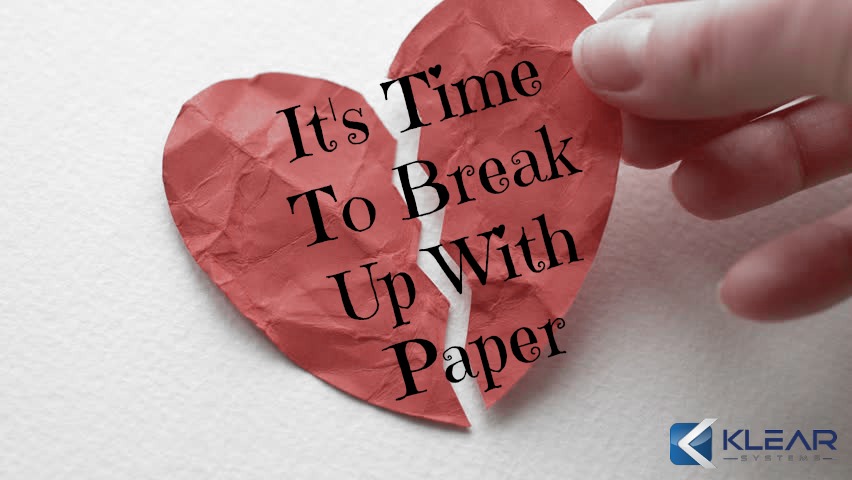Customer Satisfaction Surveys - Why use them?
Like most people, you would probably agree that a strong support team plays a crucial role in keeping customers satisfied.

However, no matter what methods you use to measure the strength of your own company’s support team, wouldn’t you also agree that the most important feedback comes from the customers they’ve helped?
So, how can a customer tell you about their experience with your support team after a case is closed?
While it’s nice to receive an email from a satisfied client saying, “Thanks, it works now,” it’s impossible to convert such a sentiment into cold, hard metrics.
That's where feedback surveys come in! They are such a great solution to this. These surveys allow you to follow up on a customer's support case by asking the contact to fill out a survey, providing you with a summary of their experience that is both detailed and measurable.
The project allows you to do the following:
- View a list of customers with recently closed support cases
- Email links to your support feedback survey
- Retrieve completed survey responses
- View and edit your customers’ responses, right inside the support case screen
Enhance your Already-Robust CRM with This Extension
One of Acumatica's CRM strengths has always been its flexibility. If you have a business requirement that isn't already supported, there’s a good chance you’re only one small customization project away from bringing in that functionality.
The SurveyMonkey extension was initially built for the Acumatica team's own use, but they found this new functionality so useful that they wanted to offer it to their clients as well.
Why Make It Open-Source?
Allowing this customization project to be open-source gives users the ability to change it to their specific business requirements. No longer will you be stuck to pick between multiple choice, a rating scale, or a comment box. With access to the source code you'll be able to extend your solution to handle as many new question types as needed.
Setting Up the Extension
Bringing feedback surveys to your Acumatica ERP site is as easy as completing four steps:
• Create a SurveyMonkey survey and app
• Install our SurveyMonkey customization project
• Create an email template that will be used to send feedback survey links to your clients
• Configure the survey settings using the new “Case Preferences” tab on the Customer Management Preferences screen
Want to learn more about this sweet integration?
Give us a call at (949) 681-8135,
email us at info@klearsystems.com
or complete the form below and we’ll reach out to you.