Sage 100 ERP version 2016

Sage 100 is back with the new and improved 2016 version, which includes several customer-driven enhancements that will allow you to simplify everyday tasks!
The 2016 version of Sage 100 includes over 25 tools to help businesses stay compliant, enter data more easily, set system preferences, print/customize reports, and even automate sales order expiration dates. Take a look at some of the highlights these new features have to offer:
New Affordable Care Act Compliance
-
Change period end processing to retain ACA records and terminated employees until the purging of perpetual payroll history.

-
Store employee/employer data for 1094 and 1099B/C Forms.
-
Transmit ACA data to Aatrix through .AUF for 1094/1095-B/C compliance.
-
Apply employee maintenance Sort field data to .AUF file to allow for sorting of W-2s with Aatrix.
-
Select whether to use the 1094 or 1095 forms when printing forms in Federal eFiling and Reporting.
-
Enter values in the new Policy Origin Code field to print on Form 1095-B in part I, field 8 when printing form in Federal eFiling and Reporting.
-
Select the following check boxes on Form 1094-C in Part II, section 22 when printing forms in Federal eFiling and Reporting:
-
Qualifying offer method
-
Qualifying offer method transition relief
-
Section 4980H transition relief
-
98% offer method
-
Easy-to-Use Data Entry and Preference Settings
-
Add and print extended item descriptions for miscellaneous items.
-
Add extended item description for lines in the Accounts Receivable data entry and invoice entry tasks.
-
Choose whether or not to automatically
 insert decimal points when entering quantities.
insert decimal points when entering quantities. -
Select whether you want to use the standard or classic desktop and -- if you have the appropriate security setup -- a theme for task windows.
-
Change desktop theme and options without the need for rights to library master tasks.
-
Allow for purchase order numbers of up to 30 characters with windows and tabs that expand accordingly
-
Gain an easier way to correct documents that have been entered to the wrong batch or need to be moved.
-
Allow for greater security when an expanded 128-character password field in the SMTP email server.
-
Schedule the generation and printing of reports - and export and import data in Visual Integrator - using Task Scheduler.
-
Resize and anchor controls have been added to the Custom Office module so that you can resize a field to specify whether an object's position changes based on window resizing or if it remains fixed relative to an anchor point.
Improved Accounts Payable Reporting and Printing
- Electronic payment vendor fields allow you to specify whether vendors with the electronic payment check box selected in vendor maintenance are:
- Included on the aged invoice report.
- Excluded from the report.
- The only invoices printed on the report.
Improved User Experience with Sage Fixed Assets

-
Reorganized and simplified tasks.
-
Features like data entry grids have been added, making data entry easier.
-
Many tasks have been relocated or renamed for easier use.
-
security settings have been updated in role maintenance.
Integration with the latest version of Sage CRM
-
A fresh new look for managing important customer information in fewer clicks.
-
Email marketing with MailChimp for sending campaigns to up to 2,000 customers a month for free.
-
A new optimized experience and user interface for mobile devices.
-
Added business insight with business accelerators for sales.
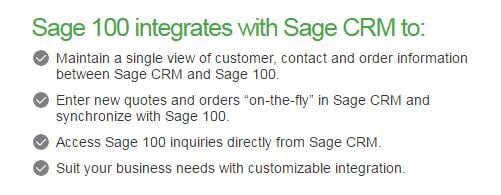
Manage payment Easier
-
Apply for payment services right in the payment center. A new visual wizard directs you through the steps to complete activation.
-
Once activated, you can use the Sage Payment Center to view payments stats, including recent activity, weekly and monthly totals, and recent deposits.
-
Settle daily transactions.
-
View and export reports for transactions, batches, deposits, and merchant statements.
-
Search for transactions by customer name, last four digits of card number, order number, reference number, and other criteria.
For more information on Sage 100 ERP 2016
Please Contact Us Today!






