Financial Management Suite - Fixed Assets Management Module
The Acumatica Financial Management Suite Fixed Assets (FA) Management module provides complete visibility into your assets and depreciation calculations. Using this module you can add fixed assets from AP purchases, import them from a file, or add them individually. Depreciation schedules are automatically created and detailed reports are available.
The Fixed Assets module is integrated with all other financial modules and sold separately from the rest of the financial suite.
KEY BENEFITS
Work From Anywhere
Create, approve, and fulfill sales orders from anywhere using any popular web-browser.
Manage Assets Throughout Their Lifecycle
Account for assets from the time they are acquired until disposal. Enter information only once during a lifecycle since assets are shared by all modules and reports.
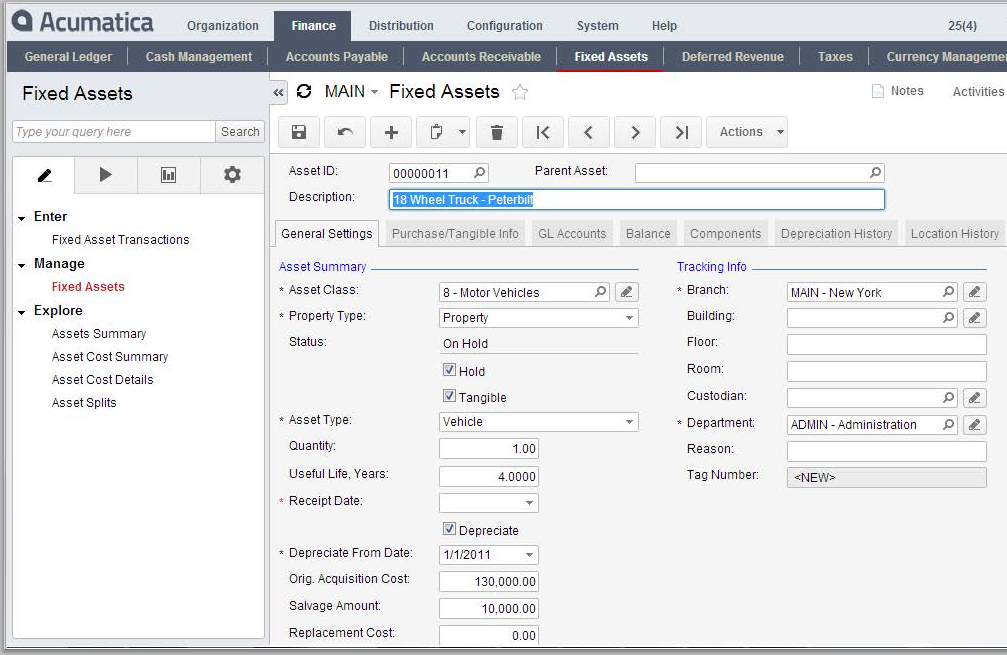
Customize For Your Business Compliance Needs
Configure depreciation schedules with a predefined method, averaging convention, useful economic life, and recovery period. If needed, configure your own schedule.
Save Time With Automation
Automated entry, depreciation schedules, and workflow save you time and ensure that accumulated depreciation, asset values, and asset class balance reports are always up-to-date.
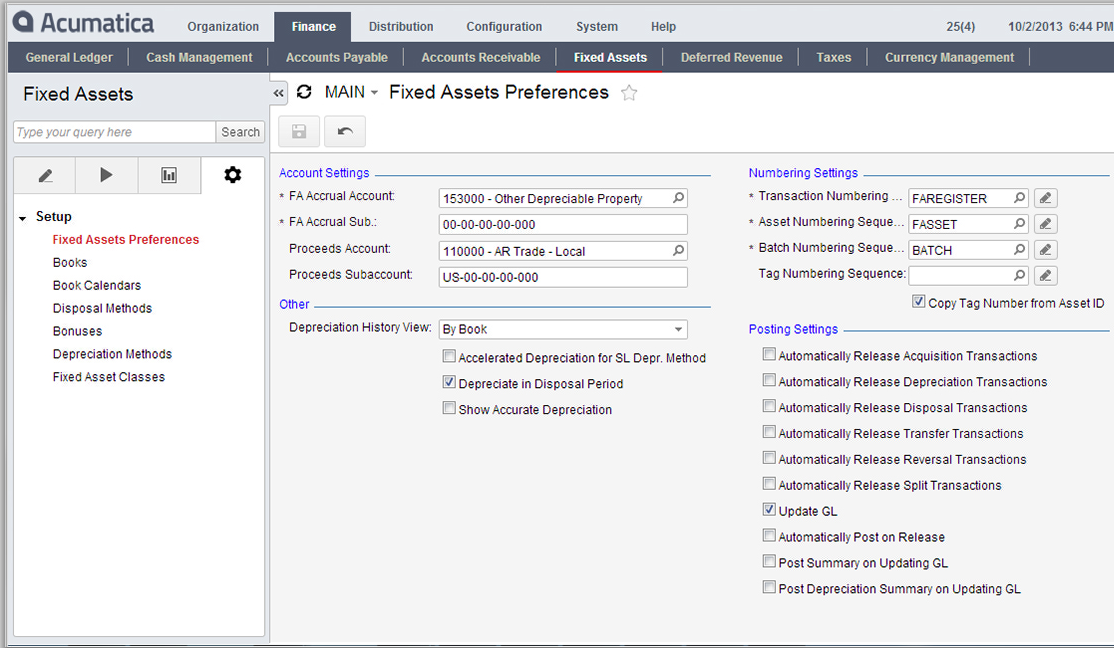
Accelerate Decision-Making
Drill down reports and dashboards provide access to past information and insights into future needs to improve business decisions. Use one of several included reports or design your own with the module’s report writer.
We would love to speak with you about how Acumatica Cloud ERP,
partnered with Klear Systems, Inc. can benefit your organization.
Give us a call at (949) 681-8135,
email us at info@klearsystems.com
or complete the form to the right and we’ll reach out to you!





