Sage 100 ERP - Intelligence Reports

Sage 100 ERP Intelligence Reporting empowers you to quickly and easily obtain the information required for improved operations and reporting across your entire business. Using the familiar look of Microsoft Excel®, Sage Intelligence allows users to effectively analyze Sage 100 ERP data.
Effortlessly create real-time, automated, and preformatted reports with up-to-date, accurate, and meaningful information. Intelligence Reporting allows you to spend more time focusing on analysis and interpretation and less time pulling the data together.
Improve the productivity of your financial staff, enhance report presentation, and streamline report preparation. Build a reporting solution so it works the way you want, using the flexibility of Intelligence Reporting license and module components.
Report Manager
Report Manager license allows you to create and edit new reports as well as to filter and aggregate data. You’ll receive a basic set of standard report templates with the Report Manager. These templates provide easy-to-use, in-depth financial, operations, and strategic planning visibility, so you can focus on ROI and results. Use the flexible security to establish and set permissions for your reports.
Report Viewer
A Report Viewer license provides you with the ability to view reports, and drill-down into existing reports and templates. Basic editing capabilities, such as filtering the data and changing the parameters, are also included. Report Viewer licenses are ideal for staff members who do not need to create new reports.
Report Designer
Take full control of all your financial report design layouts using the Report Designer module and remove the complexity of designing financial reports inside Excel. Use drag-and-drop Excel formulas to make financial reporting easier and more intuitive. Control how your accounts rollup with maximum flexibility, and establish reporting groups and reporting trees to view your organization in many different ways.
Connector
Streamline your financial managers’ day-to-day operational tasks using the Connector module to access information from multiple sources and consolidate data from multiple companies. The Connector module allows for consolidations and connectivity to unlimited ODBC data sources.
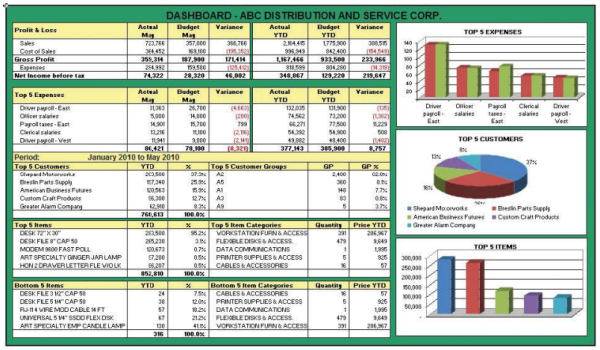
BENEFITS
- Quickly identify and respond to trends using sophisticated, customizable dashboards
- Empower your staff with timely, meaningful information and trend reports
- Easily create in-depth financial, operations, customer, and vendor reports
- Flexibly establish Reporting Trees and Reporting Groups to view your organization in many different ways
- Improve your workflow and speed up your business processes to establish fully unattended, convenient report distribution
- Use drag-and-drop formulas to make financial reporting easier and more intuitive
- Efficiently view, manipulate, analyze, and distribute reports in a familiar Excel format
- Extract up-to-the-minute high-level summaries, account groupings, or details transactions
- Effortlessly consolidate data from multiple companies, divisions, and databases
- Minimize manual, repetitive work in Excel
We would love to speak with you about how Sage 100 Cloud ERP,
partnered with Klear Systems, Inc., can benefit your organization.
Give us a call at (949) 681-8135,
email us at info@klearsystems.com
or complete the form to the right and we’ll reach out to you!





